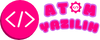Introduction: Understanding the Performance Comparison Between IntelliJ and VSCode
When it comes to choosing a code editor or integrated development environment (IDE), performance is a crucial factor for developers. Two popular choices in this realm are IntelliJ IDEA and Visual Studio Code (VSCode). In this discussion, we'll delve into the question: Is IntelliJ slower than VSCode? By examining various aspects such as startup time, memory usage, feature set, and overall user experience, we aim to provide insights that can help developers make informed decisions.
1. Startup Time: A Key Performance Metric
Startup time is often the first interaction developers have with an IDE, and it significantly impacts productivity. IntelliJ IDEA is known for its robust features and extensive plugin ecosystem, but this richness can sometimes lead to longer startup times compared to the lightweight VSCode. However, IntelliJ has made strides in optimizing its startup process in recent updates, aiming to narrow the gap with VSCode's snappy launch. Factors such as system specifications and the size of the project being loaded can also influence startup times.
2. Memory Usage: Balancing Performance and Resource Consumption
Memory usage is another critical aspect of performance comparison. IntelliJ IDEA, being a full-fledged IDE with advanced features like code analysis, debugging, and version control integration, tends to consume more memory compared to the more lightweight VSCode. However, IntelliJ provides configurable settings to optimize memory usage based on project requirements and available resources. VSCode, on the other hand, excels in efficient memory utilization, making it a preferred choice for developers working on resource-constrained systems or handling large codebases.
3. Feature Set: Tailoring Tools to Development Needs
One significant factor influencing performance perception is the feature set offered by each IDE. IntelliJ IDEA boasts a comprehensive set of tools for Java, Kotlin, Scala, and other JVM-based languages, along with robust support for web development, databases, and version control systems. VSCode, while initially a lightweight code editor, can be extended with a rich library of plugins to support various programming languages and development workflows. The choice between the two often boils down to the specific requirements of the project and the developer's familiarity with the IDE.
4. User Experience: Navigating the IDE Landscape
User experience encompasses factors such as responsiveness, ease of use, and customization options. IntelliJ IDEA provides a polished, feature-rich interface with powerful navigation and code assistance capabilities, catering to the needs of professional developers and teams. VSCode, known for its simplicity and versatility, offers a more lightweight yet extensible experience, appealing to a broader audience, including hobbyists, students, and professionals seeking a streamlined coding environment. The user experience varies based on personal preferences, project complexity, and workflow demands.
5. Community Insights: Perspectives from Developers
To gain a holistic view of performance comparison, it's essential to consider insights and experiences shared by the developer community. Forums, social media platforms, and developer surveys often serve as valuable sources of real-world feedback on IDE performance. While some developers may favor IntelliJ IDEA for its comprehensive feature set and deep integration with JetBrains tools, others may opt for VSCode's agility and vast ecosystem of extensions. Ultimately, individual preferences, project requirements, and workflow preferences play a significant role in shaping the choice between the two IDEs.
6. Conclusion: Navigating the Performance Landscape
In conclusion, the question of whether IntelliJ is slower than VSCode encompasses various nuances that extend beyond raw performance metrics. While IntelliJ IDEA may exhibit slightly longer startup times and higher memory usage compared to VSCode, it compensates with a rich feature set tailored for professional development workflows. VSCode, on the other hand, offers a lightweight, customizable environment favored by a diverse audience of developers. Ultimately, the choice between IntelliJ and VSCode depends on factors such as project requirements, personal preferences, and the development team's ecosystem. By understanding the performance landscape of both IDEs, developers can make informed decisions that optimize productivity and enhance their coding experience.
When it comes to choosing a code editor or integrated development environment (IDE), performance is a crucial factor for developers. Two popular choices in this realm are IntelliJ IDEA and Visual Studio Code (VSCode). In this discussion, we'll delve into the question: Is IntelliJ slower than VSCode? By examining various aspects such as startup time, memory usage, feature set, and overall user experience, we aim to provide insights that can help developers make informed decisions.
1. Startup Time: A Key Performance Metric
Startup time is often the first interaction developers have with an IDE, and it significantly impacts productivity. IntelliJ IDEA is known for its robust features and extensive plugin ecosystem, but this richness can sometimes lead to longer startup times compared to the lightweight VSCode. However, IntelliJ has made strides in optimizing its startup process in recent updates, aiming to narrow the gap with VSCode's snappy launch. Factors such as system specifications and the size of the project being loaded can also influence startup times.
2. Memory Usage: Balancing Performance and Resource Consumption
Memory usage is another critical aspect of performance comparison. IntelliJ IDEA, being a full-fledged IDE with advanced features like code analysis, debugging, and version control integration, tends to consume more memory compared to the more lightweight VSCode. However, IntelliJ provides configurable settings to optimize memory usage based on project requirements and available resources. VSCode, on the other hand, excels in efficient memory utilization, making it a preferred choice for developers working on resource-constrained systems or handling large codebases.
3. Feature Set: Tailoring Tools to Development Needs
One significant factor influencing performance perception is the feature set offered by each IDE. IntelliJ IDEA boasts a comprehensive set of tools for Java, Kotlin, Scala, and other JVM-based languages, along with robust support for web development, databases, and version control systems. VSCode, while initially a lightweight code editor, can be extended with a rich library of plugins to support various programming languages and development workflows. The choice between the two often boils down to the specific requirements of the project and the developer's familiarity with the IDE.
4. User Experience: Navigating the IDE Landscape
User experience encompasses factors such as responsiveness, ease of use, and customization options. IntelliJ IDEA provides a polished, feature-rich interface with powerful navigation and code assistance capabilities, catering to the needs of professional developers and teams. VSCode, known for its simplicity and versatility, offers a more lightweight yet extensible experience, appealing to a broader audience, including hobbyists, students, and professionals seeking a streamlined coding environment. The user experience varies based on personal preferences, project complexity, and workflow demands.
5. Community Insights: Perspectives from Developers
To gain a holistic view of performance comparison, it's essential to consider insights and experiences shared by the developer community. Forums, social media platforms, and developer surveys often serve as valuable sources of real-world feedback on IDE performance. While some developers may favor IntelliJ IDEA for its comprehensive feature set and deep integration with JetBrains tools, others may opt for VSCode's agility and vast ecosystem of extensions. Ultimately, individual preferences, project requirements, and workflow preferences play a significant role in shaping the choice between the two IDEs.
6. Conclusion: Navigating the Performance Landscape
In conclusion, the question of whether IntelliJ is slower than VSCode encompasses various nuances that extend beyond raw performance metrics. While IntelliJ IDEA may exhibit slightly longer startup times and higher memory usage compared to VSCode, it compensates with a rich feature set tailored for professional development workflows. VSCode, on the other hand, offers a lightweight, customizable environment favored by a diverse audience of developers. Ultimately, the choice between IntelliJ and VSCode depends on factors such as project requirements, personal preferences, and the development team's ecosystem. By understanding the performance landscape of both IDEs, developers can make informed decisions that optimize productivity and enhance their coding experience.